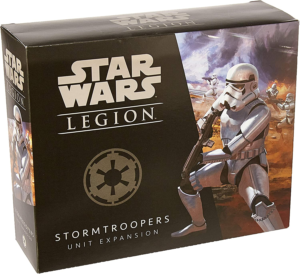Technical paints are designed to be used with plastic models. They are water-based and non-toxic and can be thinned down with water. Citadel Technical Paints come in various colours and can be used to create a perfect finish on your models.
This article will provide a brief guide on how to use Citadel Technical Paints and explore how to apply the most popular ones.

What is Citadel Technical Paint?
Citadel Technical Paint is a range of water-based, non-toxic paints that can be used to add special effects to plastic models. The paint is designed to add special effects to your model, including weathering, chipping, rusting, and other damage effects.
Hold up a minute. If you want to learn more about painting your miniatures why not check out our other guides for base, shade, dry, layer, and contrast paints.
How to Use Citadel Technical Paint – Nihilakh Oxide
This technical paint provides an oxidation special effect that is best applied to metals like the areas around detailing on armour. This special effect will make your miniature look like it has been weathered and damaged by the elements.
- Load your brush – Make sure you have a good, dry brush. Add paint to the bristles by dipping it into the pot. If you use a detail brush, apply less paint to the brush, and if you use a larger base brush, apply more paint.
- Remove excess paint – Remove excess paint from the brush and gently tap it on the edge of the pot. Now start stroking the brush on your palette to remove excess paint.
- For detail, add to recesses – Use a detail brush to highlight the recessed areas of your model.
- For larger areas, brush over recesses – Use a larger base brush to fill in the recessed areas of your model. With larger areas, don’t worry about getting paint over the raised areas.
- For larger areas, wipe excess – Take a tissue and wipe the surface of the miniature removing paint from the raised areas.
- Allow the figure to dry – Put it somewhere safe and let it dry completely. This may take several hours, depending on the paint you used.
How to use Citadel Technical Paint – Typhus Corrosion
This technical paint provides a corrosion special effect that is best applied to metals. This special effect will make your miniature look like it has been weathered and damaged by the elements. This technical paint is gritty and messy, so don’t be afraid to get it on your hands to make it look natural.
- Load your brush – Make sure you have a good, dry brush. Add paint to the bristles by dipping it into the pot. If you use a detail brush, apply less paint to the brush, and if you use a larger base brush, apply more paint.
- Remove excess paint – Remove excess paint from the brush and gently tap it on the edge of the pot. Now start stroking the brush on your palette to remove excess paint.
- Apply the paint to corners and joining areas – Use the detail brush to apply paint to the corners and joining areas of your model.
- Drip down from rivets – Use the detail brush to apply paint to your model’s rivets and other raised areas. Pull down the paint to look dripping, providing a realistic corrosion effect.
- Apply to lower areas of the model – With a larger brush, apply paint to the lower parts of the model. For example, the wheels or lower chassis areas of a tank.
- Allow the miniature to dry – Put the figure safely and let it dry completely.
Tip: Use an old brush when using this Typhus Corrosion. The paint is quite gritty and can damage your brush.

How to Use Citadel Technical Paint – Blood for the Blood God
This technical paint provides a blood-splatter effect that is perfect for gory miniatures. The paint is designed to add special effects to your model, including blood splatter, blood on weapons, and blood on open wounds.
- Load your brush – Make sure you have a good, dry brush. Add paint to the bristles by dipping it into the pot. If you use a detail brush, apply less paint to the brush, and if you use a larger base brush, apply more paint.
- Remove excess paint – Remove excess paint from the brush and gently tap it on the edge of the pot. Now start stroking the brush on your palette to remove excess paint.
- Add blood to the edge of blades – Apply blood to the edge of any blades on your model. Drage the paint from the edge where the weapon impacted the victim. Ensure all brush strokes are in the same direction of impact.
- Add more paint to the edge – By adding more paint to the edge, you can match up the blood stroke on the other side of the blade.
- Paint the other side of the blade – Now, turn the model over and paint the other side of the blade in the same way.
- Add blood splatter – Use a coarse brush to add blood splatter to your model. With a brush with stiff bristles, flick the bristles toward the chosen area. This will splatter blood onto your miniature. Ensure you place newspaper or a protective mat to avoid paint on surfaces.
How to Use Citadel Technical Paint – Nurgle’s Rot
This technical paint provides a Nurgle’s Rot effect that is perfect for miniatures infected by the Chaos God Nurgle. The paint is designed to add special effects to your model, including pustules, pus, and open wounds.
This paint has a degree of transparency and dries with a gloss finish.
- Load your brush – Make sure you have a good, dry brush. Add paint to the bristles by dipping it into the pot. If you use a detail brush, apply less paint to the brush, and if you use a larger base brush, apply more paint.
- Remove excess paint – Remove excess paint from the brush and gently tap it on the edge of the pot. Now start stroking the brush on your palette to remove excess paint.
- Paint pus onto open wounds – Use the detail brush to apply paint pus onto open wounds. Add a small amount of paint and then stipple or dot the brush over the wound to create a realistic effect.
- Add pustules – Use the detail brush to apply paint to small, raised areas of the skin. For example, you can add them around open wounds or the entire body.
- Create pus-filled boils – Use the base brush to apply a thick layer of paint over an area of the skin. This will create a pus-filled boil.
- Allow the miniature to dry – Put the figure safely and let it dry completely.
The different types of Citadel Technical Paint available
Nurgle’s Rot – A thick, gloopy paint that is great for creating slime and other icky effects. This special effect works great on Nurgling models.
Typhus Corrosion – A paint designed to create corrosion and rust effects that work exceptionally and can be used on any model but works incredibly well on models with metal parts.
Blood for the Blood God – A paint that creates bloodstains and other gory effects. This effect is perfect for creating battle damage on your models.
Tips and tricks for using Citadel Technical Paints
Citadel Technical Paints are a great way to add special effects to your models. With a little bit of practice, you can create amazing results. Here are some tips and tricks to help you get the most out of your paints.
- Use an old brush – Use an old brush when using Typhus Corrosion. The paint is quite gritty and can damage your brush.
- Use a coarse brush – When using Blood for the Blood God, ensure you have a good course brush. Add paint to the bristles by dipping it into the pot.
- Get Creative – To create blood splatter, use a dry brush to flick the bristles toward the chosen area. This will splatter blood onto your miniature. Ensure you place newspaper or a protective mat on surfaces.
- Use spares – To create amazing results, practice on some spare models before you start painting your main army. This will help you get a feel for the paint and its behavior on different surfaces.
Final Thoughts
Citadel Technical Paints are a great way to add special effects to your models. With a little practice, you can create amazing effects that will take your models to the next level. You can create anything from battle damage to rust and corrosion with these paints. So, get creative and have fun!